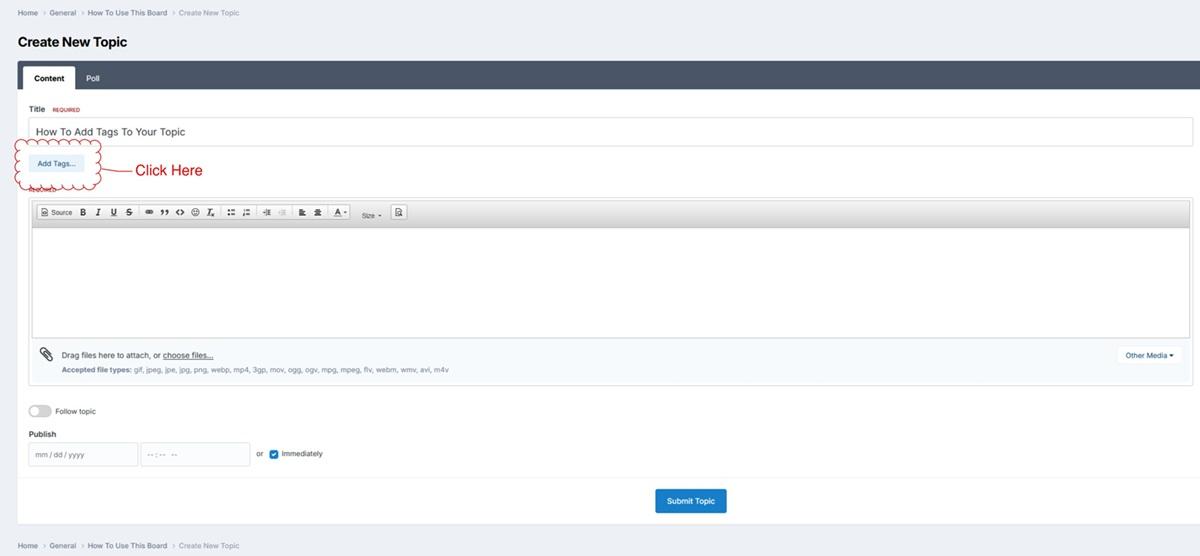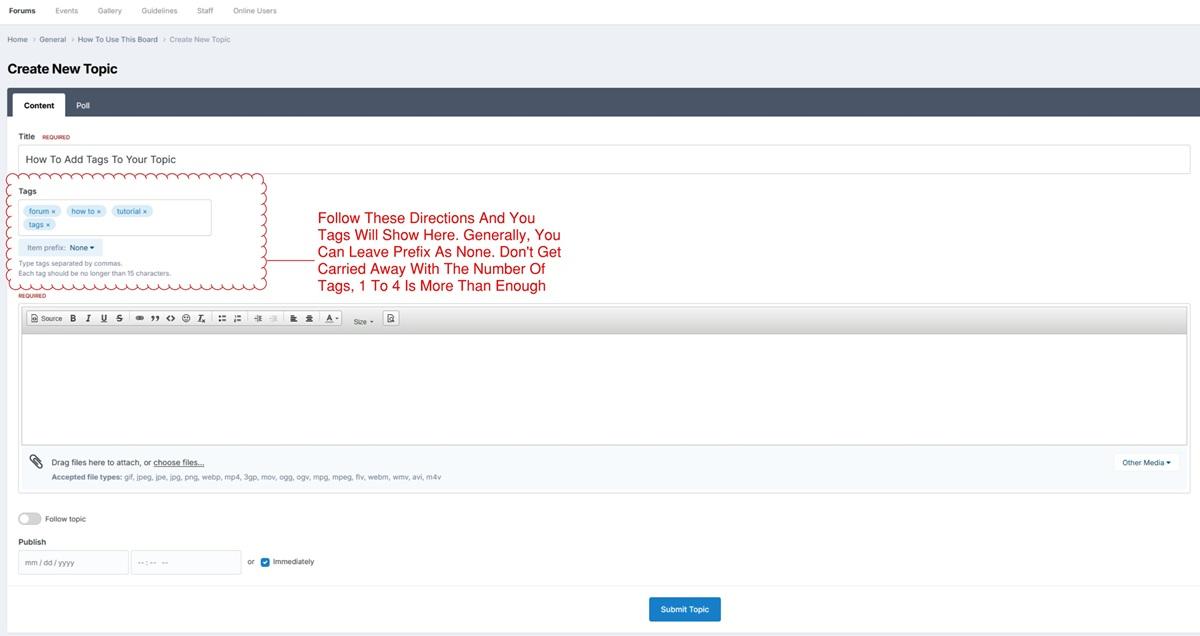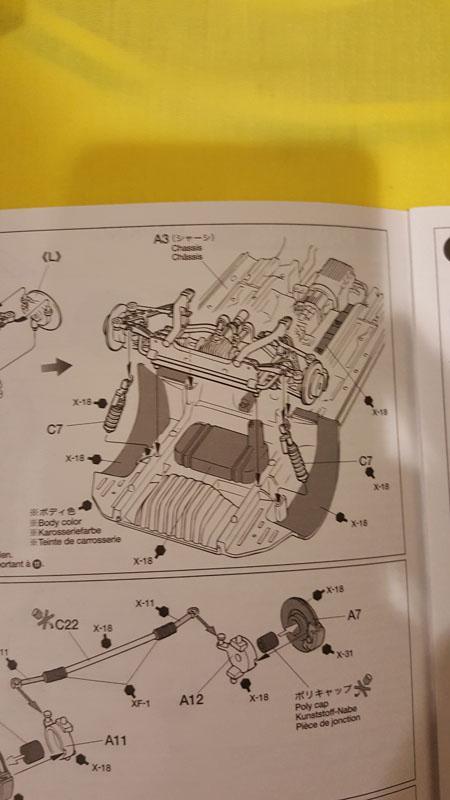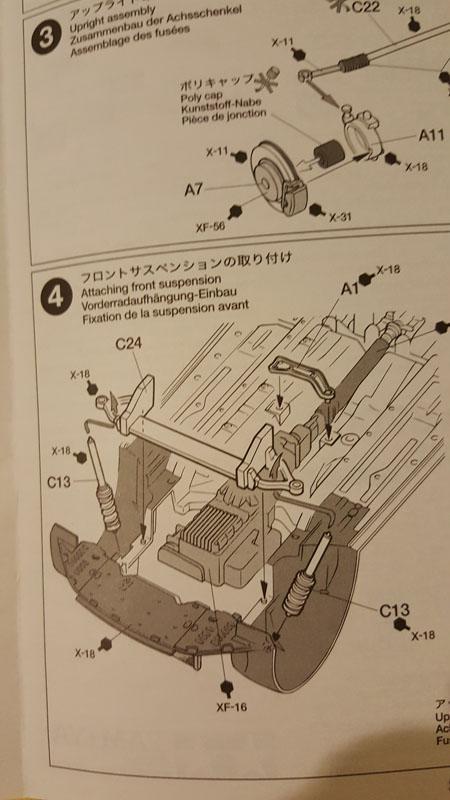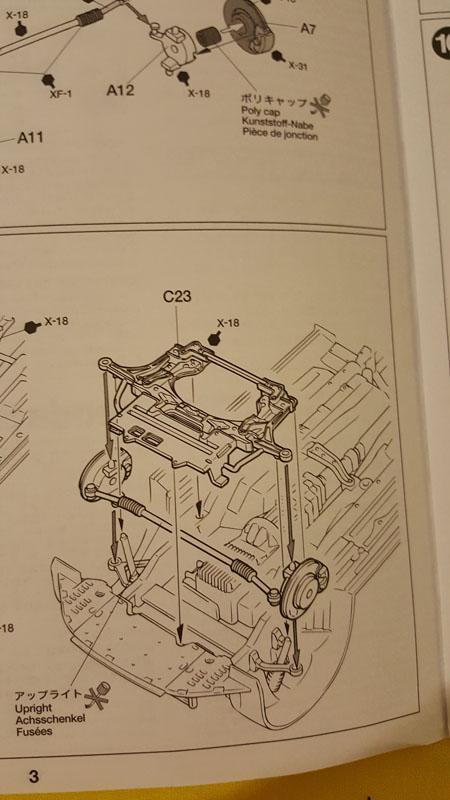Search the Community
Showing results for tags 'tutorial'.
-
(This is an updated tutorial, with photos, of a previously posted topic) Want to add tags, to make your topic more easily searchable by the forum software, but don't know how? Just follow the EASY steps below (Windows PC; Other devices may be slightly different): 1. Make sure you are in the correct forum area and click the "Start new topic" button. 2. Enter the title of your topic and then click the "Add tags..." button just below the title. Best to do it right after you name the topic, so you don't forget. 3. Enter the tags (numbers and lower case letters only) by following the posted directions. You can add up to 4 tags. Keep them simple, 1 or 2 words. No need to use quotes. Examples: hot rod, custom, mopar, amt, truck. You get the point. 4. Finish creating your post and then hit the "Submit Topic" button. That is all you have to do, you have now added tags to your topic. Tags can be added to previously posted topics, but only within the editing window time frame.
-
Good day Guys, I have been a silent reader, then I decided to purchase my own model kit. I started with a Honda S2000 Mugen made by Tamiya. Before I decided to start, I know from the beginning that I want to lower the suspension. Looking at the instruction, I don't think I can do the shortening the shocks route because the shocks seem to just stuck into place, not part of the structure. As you can see, the wheel and disc brake assembly is attach to the subframe, which then attach to the main chassis. There's no way to lower the subframe, CMIIW. Can anyone share a method or two here? I'm pretty desperate. At the moment, I only have very basic tools. And also this is my first build, so I'm no expert. The simplest solution is prefferable. Thanks guys
- 2 replies
-
- lowering
- tamiya s2000
-
(and 1 more)
Tagged with: