-
Posts
8,744 -
Joined
-
Last visited
Content Type
Profiles
Forums
Events
Gallery
Posts posted by peteski
-
-
11 minutes ago, obs.caleb said:
thats funny it was the exact same account that pm'd me... they were giving me an email to some random person who is not a forum user. its all strange.
Maybe strange but it is a scam.
-
 1
1
-
-
I thought that for some time now new member's posts are moderated. How did a 4-hour-old member manage to post directly to the forums?
-
5 hours ago, johnyrotten said:
Safe to assume his "handle" would be his business name?
That is correct.
He frequents the https://www.modelcarsmag.com/forums/forum/16-car-aftermarket-resin-3d-printed/ bb forum.
-
 1
1
-
-
Why don't you ask (PM) the person who makes and sells these? He frequents MCM forum.
-
8 hours ago, NYLIBUD said:
Smokes went up to $17 a pack here in NY.They were .$4.50 when I started.Might actually have to really think about quitting.And yes I know it’s a disgusting habbit.😮💨🚬😠😖
Just imagine all the model kits and hobby supplies you're literally burning down with the smoke ending up in your lungs. Yes, cigarette addiction is a very hard habit to break. It is not just the nicotine but also the physical actions you perform while smoking.
-
 2
2
-
-
Yes, silly gadgets-creep is prevalent in most new vehicles, except maybe some bare-bones fleet-vehicles.
As for those rear headrests, contemporary cars have full 360 degree view on the entertainment center screen when in reverse. Who actually twists their neck to look through rear window, or looks at the rear view mirror when backing up? Well I do, but I own small inexpensive car with a crappy rear-view camera with a tiny screen.
-
I'm really glad that none of the cars featured here so far have those fugly large angular grilles found on many contemporary beamers. Classic kidney-shaped grilles are the only way to go.
-
 1
1
-
-
William did not specifically ask about painting the car body, but it looks like many replies are assuming he was asking what paints to use for the model's body.
I wouldn't dismiss enamels so quickly for painting any part of the model. Of course I suspect that in the modeling circles "enamel" is a word used to describe Testors PLA enamels or Model-Master paints, just as "acrylics" is generally used to describe waterborne acrylic enamels. Neither of those colloquial descriptions is really accurate.
For example Bob stated "I like Tamiya sprays, but have to be careful with polishing them. They go on thin and are softer than lacquers." Well Tamiya TS sprays *ARE* lacquers.
Many of the hardware store spray paints modelers use are actually enamels (even though they often use "hot" solvents which can attack bare polystyrene).
There is nothing wrong with using enamels of any type (including the old Testors paints). If that works for you - keep using them. There is also nothing wrong with using multiple paint types and chemistries while painting the model. I do that after making sure they are compatible, or used on different areas of the model where compatibility won't be a problem.
-
 1
1
-
-
Great news Tony, but you didn't include any details like the name of the printer, etc. New? This technology (UV-cures ink jet printers) have been been around for at least couple of decades, but have been (and still are) very expensive to buy and operate. Usually out of reach for an average hobbyist.
For example, https://www.tichytraingroup.com but the inks they use are rather thick. Archer rivet decals were also printed using that technology. Majority of models made by https://www.micro-trains.com/ are decorated (including the weathering) using this technology. There are many more examples. As I understand, the original application for waterproof, durable UV-cured ink printing was in the advertising industry. Anything that needed a small run of a company logo imprinted (like a golf ball for example) was done using this type of printing.
-
 1
1
-
-
10 hours ago, ranma said:
Real ID is also required to enter Federal Buildings and Military bases ect. Which includes national museums. SINCE MAY 7, 2025 Real ID are required to enter All Federal Buildings, Even the Air Museum in Dayton, Ohio!
And as mentioned, a valid passport will also get you into all those places, but not many of us carry a passport with us at all times.
-
 1
1
-
-
13 hours ago, Monty said:
My second Dachshund was a table beggar too until we started noticing he was starting to gain weight (not a good thing for Dachshunds). He seemed to be working off the theory that people food is better than any dog food, so I made sure I had copious amounts of lettuce on the table and let him have some whenever we ate. I can't imagine a dog liking that stuff, be he seemed to.
My GF's dogs like all sort of veggies. They love Iceberg lettuce and also eat radishes, cucumbers, peas carrots, green beans, etc. She actually mixes thawed frozen veggies in with their regular dog food and they clean their dishes. One of them is funny - eats the meaty bits first, then the veggies. If she decides not to finish the veggies, the other 2 dogs clean them up! They also like fruit like watermelon, blueberries and peaches.
-
 2
2
-
-
Some Revell decals seem to be on a thick (and inflexible) side. I also recommend Scale Motorsports Carbon Fiber decals. They are thin and easy to work with. Scale Motorsports is back online under new ownership.
-
 2
2
-
-
That one was easy for me and brought back some memories.
-
 1
1
-
-
On 5/11/2025 at 1:50 PM, StevenGuthmiller said:
I don't leave loud vehicles running to "warm them up" for a half hour when it's 80 degrees outside.
Ah, he probably has a remote starter and is running the truck with the AC on so it cools down. My GF loves to have her vehicle's interior at a comfy temperature when she gets in it, so she starts it up in the winter to heat it up, and in the summer to cool it down. To me it is a waste of gasoline, but she loves it. Fortunately for the neighbors she just drives a quiet Hyundai Tuscan.
-
 1
1
-
-
1 hour ago, redscampi said:
I don't think he was being disrespectful. It appears he was simply making a point about how it can be difficult to properly categorize a topic. Perhaps a different word would have conveyed that better.
Exactly. As you correctly interpreted my thoughts - I was making a point that is seems futile to expect members to religiously use tags or add scale info in the subject line. Les, I'm far from perfect - I pretty sure I would also often forget to use those simple rules.
So which word could be used to describe those individuals and not set off the disrespectful alert?
-
 2
2
-
-
Actually, just looking at this section of the forums one can see how clueless members are about starting threads in the correct forum. Just look at all those moved threads (and there are plenty more here).

With this in mind how can we expect members to use tags or mention scale in the Subject line?
Actually TBH, even this thread doesn't belong in this section. This section is specifically for "Model Cars Magazine News and Discussions. This is for news and discussion about the magazine. We will be posting news and announcements, and you are welcome to ask questions. As always, please be respectful. " It is not for discussions about the MCM online forum. Better fit for this thread would be in the "How To Use This Board" section.
-
Yes, BMF foil is really the best if using their metallic color foils. You might have had a batch which was made when they had production problems with their adhesives (around COVID pandemic time). But even if the adhesive was good, that foil has a shiny surface, not really good for representing plastic or rubber on model cars. Yours looks more realistic with it's satin/flat finish. I'm glad to see that the Tamiya acrylic paint adhesion to the metal foil is good enough to withstand burnishing.
There is a BMF foiling technique discussed on another thread on the forum where you first apply thin strip of masking tape to create a cutting guide around the window opening for trimming the foil. Using that method, especially if there is no molded-in gasket on the body, makes trimming the foil easier.
-
1 hour ago, bobthehobbyguy said:
Creating meaningful titles and utilizing tags is not that difficult. They will definitely enhance the usefulness of the board. Unwillingness to do so is just being lazy.
Maybe laziness too, but as I see it most of us are just too scatter-brained to remember to add a tag or scale to the subject line. Many members can't even properly determine which section of the forum their new thread belongs to.
 Trying to get everybody to follow the protocol would be futile, unless the forum's software forced a member starting a new thread to add a tag or include scale in the subject line. Sort of like having mandatory fields on other websites where you will not get past filling those out completely.
Trying to get everybody to follow the protocol would be futile, unless the forum's software forced a member starting a new thread to add a tag or include scale in the subject line. Sort of like having mandatory fields on other websites where you will not get past filling those out completely.
-
 1
1
-
-
37 minutes ago, Falcon Ranchero said:
Thanks for all the pointers; I do have yet to clean the battery contacts, though when I did put in the new battery, and squeezed it against the contacts while turning the volume, I did get louder crackling. Though I will attempt to clean and service all those parts you mentioned. If it still doesn't work after that, I know my dad says he knows some guy who is like a whiz with this sort of thing, so I may be able to have it fixed. But it's wierd the problem happend just suddenly, as it was working perfectly.
Good luck with it. Old electronic gadgets are fun!
-
 1
1
-
-
On 5/10/2025 at 9:07 AM, Falcon Ranchero said:
Going by the date on the speaker, that thing is older than I am.
 I assume you cleaned the battery contacts.
I assume you cleaned the battery contacts.
The variable capacitor used for tuning is the large transparent cube in the upper left corner. Since there aren't any contacts in those, they shouldn't need cleaning, but you might want to quickly spin the tuning knob fast few times from one end of the dial to the other .
The on/off and volume control potentiometer is the black circular item with three rivets located in the upper right side under the ferrite antenna. That might need a spritz of tuner cleaner. With a new battery does the speaker make any sound (like crackling) when you quickly change the volume from min to max?
The electrolytic capacitors could have dried up, but I would have expected this to happen gradually, not suddenly. Those are the cylinders with heat-shrink sleeve over them. I guess one of the transistors could have died. Those are the cylindrical metal components with no heat-shrink. rest of the components (ceramic disc caps, inductors, transformers) are pretty much bullet-proof but I guess maybe there might be a cold solder joint somewhere. If you have an old-fashion TV/radio electronic repair shop or a Ham operators club nearby, they might be able to look at it and maybe fix it, but electronic repair shops and skilled techs familiar with old technology are getting rare.
-
 1
1
-
-
On 5/9/2025 at 10:03 PM, obs.caleb said:
You are making to big a deal its just a model.
That is exactly my point!
 Why do we have to over-analyze things like this to death? Trash it - burn it - rebuild it. Whatever. Just do whatever you feel like doing.
Why do we have to over-analyze things like this to death? Trash it - burn it - rebuild it. Whatever. Just do whatever you feel like doing.
-
 2
2
-
-
7 hours ago, Falcon Ranchero said:
My little 1962 Oritone radio doesn't seem to work anymore; turned it on yesterday morning out in my grandma's garage, like I had been doing every day this week in preparation to make sure it works to scare the bears away before I go and bring it to the back with me to have there while I haul more stuff out of the gully. Just has barely audible static now. Changed the battery and the same thing still happens. Might've overused it a little; I know I got all excited over it since it's 63 years old and still works, but also picks up period correct music. Should've just used it sparingly unless it's a restored piece, which it didn't appear to be. That being said it might just need a cleaning since it is kinda filthy on the inside, and where the battery connects looks like a previous battery corroded there once, so I dunno.
Is it a vacuum tube or a transistor radio?
-
2 hours ago, Little Timmy said:
My irk it the police officer in the squad car directly opposite from me did. NOTHING !!!!!!
He saw the whole thing but I guess he didn't want to drop the Doughnuts.
Yes, lack of law enforcement is a big issue. Offenders are getting bolder because nobody slaps their hands.
-
I can't believe we are on a 2nd page 9over 25 replias) of this topic. Burn it! Really!

-
 1
1
-
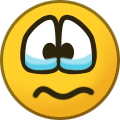 1
1
-




Another use for Legos
in Tips, Tricks, and Tutorials
Posted
Sure, there are lots of uses for Lego blocks besides playing with them. Another non-standard use is for moldmaking.
https://davidneat.wordpress.com/tag/using-lego-in-mouldmaking/