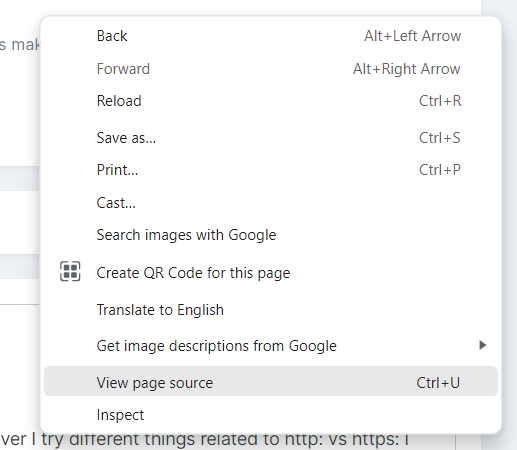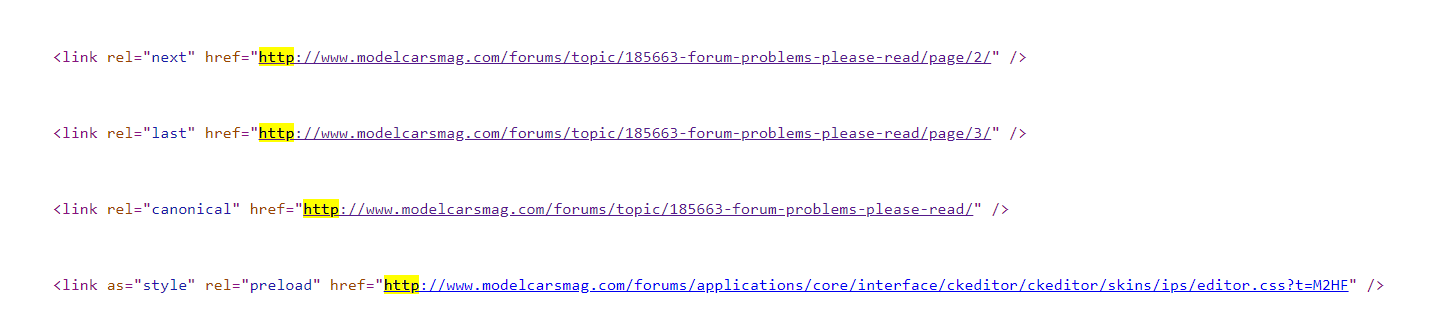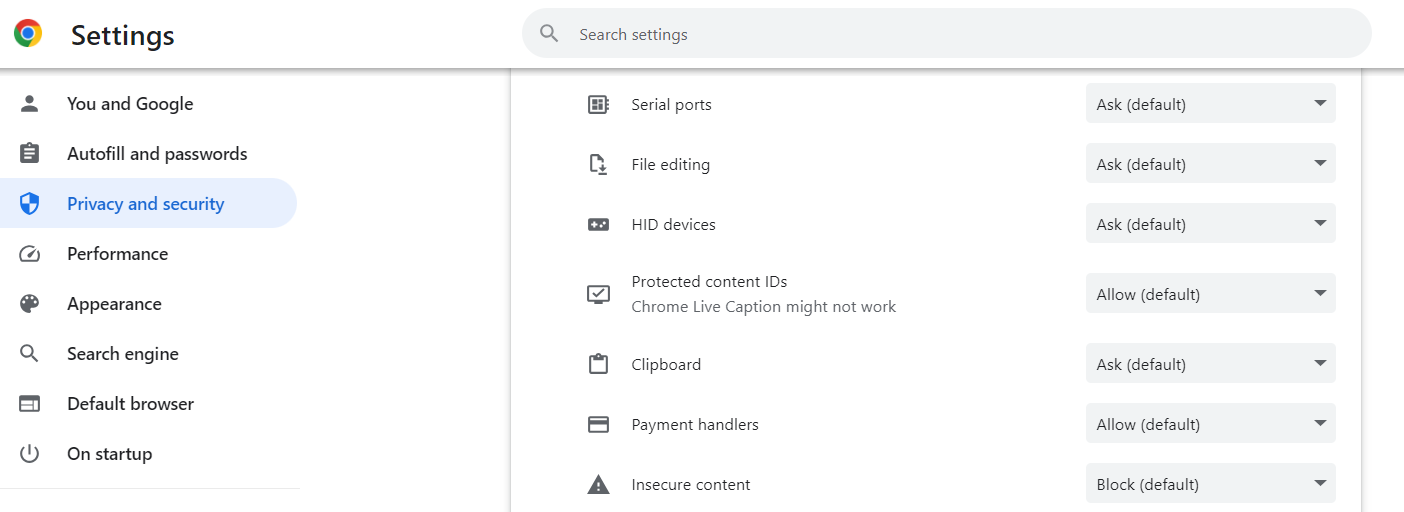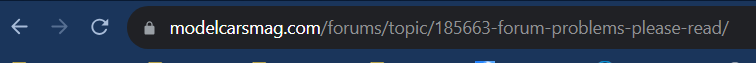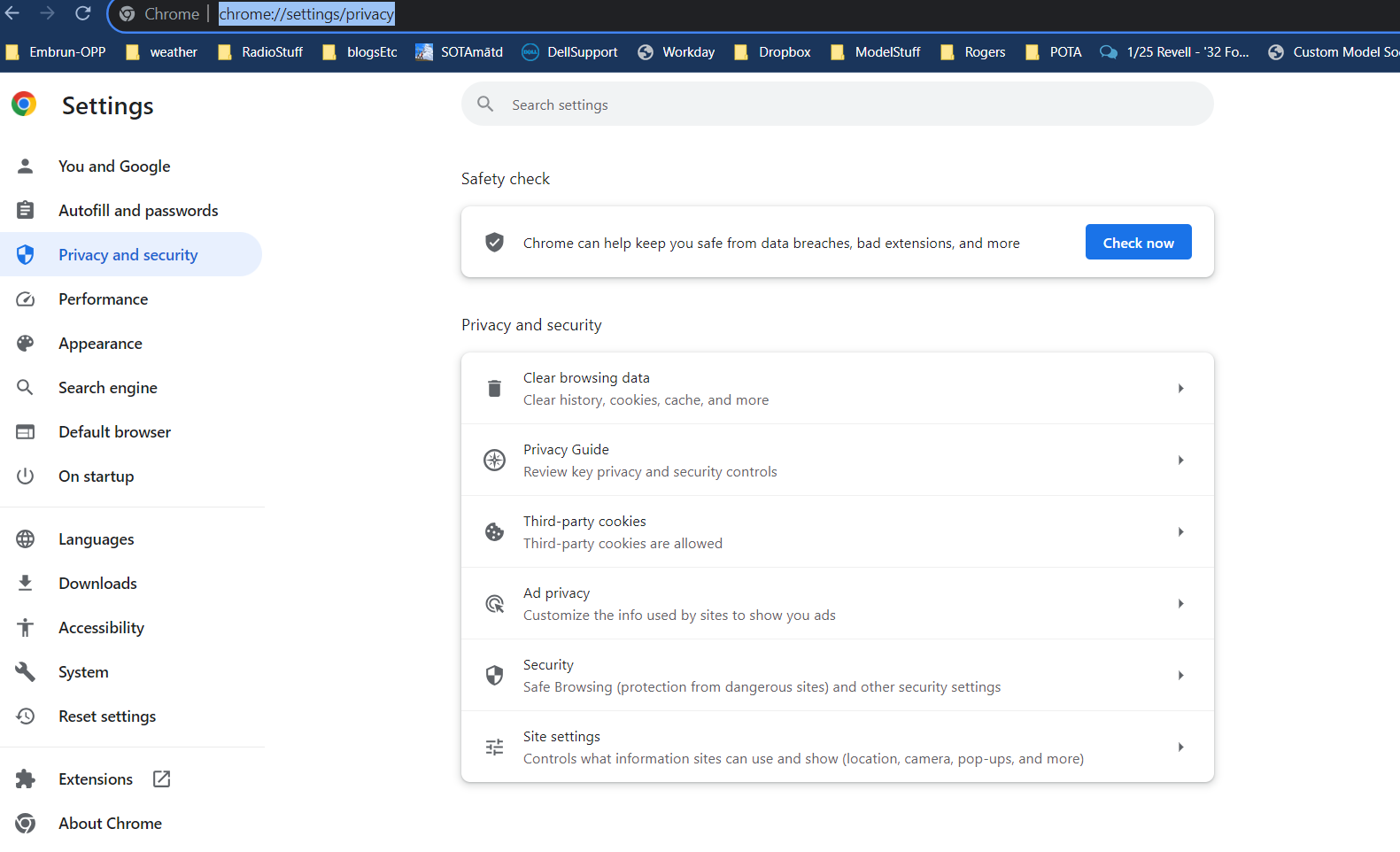ColonelKrypton
Members-
Posts
388 -
Joined
-
Last visited
Content Type
Profiles
Forums
Events
Gallery
Everything posted by ColonelKrypton
-
I count my blessings that I didn’t kill my entire family.
ColonelKrypton replied to NYLIBUD's topic in The Off-Topic Lounge
Indeed. That was a real problem waiting to happen. Good advise. cheers, Graham -
I think they are still working on the updates. "Likes" and changing pages still only work for me ( using Chrome and Firefox on Windows ( 10 and 11 ) and Linux) when I connect using http:// (insecure) vs https:// (secure) for example http://www.modelcarsmag.com/forums/topic/185663-forum-problems-please-read/page/4/#comment-2804780 everything works as expected whereas: https://www.modelcarsmag.com/forums/topic/185663-forum-problems-please-read/page/3/#comment-2795604 does not work as expected cheers, Graham
-
Indeed. We have to remember that at time these kits were marketed to the young model car enthusiast, pre-teen and teen age developing car nuts. Accuracy was of minor importance. They just needed some sort of hook to catch the imagination of the young modeler. I always liked these kits as a young teen but was never in the right place at the right time with enough pocket money. My lust for these AWB kits went unfulfilled. These kits keep coming around as re-releases but this time targeted at the same audience that they were 50+ years ago only this time those teens are now middle aged (plus) adults. These kits are still appealing but are a bit wanting for anyone wanting to build something more accurate and period correct. Nevertheless, I will buy a couple, build them and have fun doing so. That's what the hobby is all about. cheers, Graham
-
It is not just the Chrome browser. I can replicate the issue using a variety of different browsers including the recommended Firefox and also Brave, Microsoft Edge, and Opera - disclaimer: this was true several weeks ago when I tried each one. The basis of the issue appears to be related to http:// ( insecure web connections ) and https:// ( secure web connections). On any different web page there will ( in all likelyhood ) many links to various other web resources ( i.e. images, advertisments, etc ). In order to connect to web page using https:// all of those linked to web source must also be https:// in order for the connection to be secure. When I connect to this web site with a browser using https: I get a warning about the connection being insecure and when I look at the page source I find many references to http: resources When I connect using http: I get a warning that the connection is not secure but the web site works as it should. cheers, Graham
-
1950 Chevy Pickup
ColonelKrypton replied to Zippi's topic in Model Trucks: Pickups, Vans, SUVs, Light Commercial
That turned out rather nice. Very nice choice of colours. Who would have thought that a Second World War RAF camouflage colour ( underside of wings ) would look so good on a custom pickup. cheers, Graham -
Nothing. I suspect the issue is that the web browser on you iPhone is connecting to the web site using https:// ( i.e. http secure mode ) and not http:// ( i.e. http insecure mode ). it is connecting to the web site using https:// that you encounter the issues that have been discussed - back button, able to leave "likes", etc ... - don't work as they should. I don't use an iPhone to browse web sites so I couldn't say one way or the other if you are able to change your connection to this web site from https to http. I am wondering starting to wonder what recent headway the admins have made on this issue as there has not been much if any discussion of late. cheers, Graham
-
Belly Tanker - 3D Printing Exercise
ColonelKrypton replied to Jiml0001's topic in Other Racing: Road Racing, Salt Flat Racers
Very nice. 1/24 / 1/25 or larger scale? cheers, Graham -
As a youngster I craved the AMT Mustang AWB but never had the pocket money to buy one whenever I happened to see one. Never been in the right place at the right time since then to find an original or a re-issue. How many times has it been re-issued? It was 65 Mustang but I have been thinking of using the recently re-issued 66 Mustang and kitbash my own. Now you've done it ... you've got me off on yet another tangent. It's not like I don't anything on the workbench already cheers, Graham
-
Welcome back. I have never build one of the issues of the Monkee Mobile. Always thought it was a neat looking custom. I have had a couple of kits where the plastic was soft, mushy, and just not very nice. I tried, beat on them with a hammer, but I never finished any of them. Just too frustrating. cheers, Graham
-
32 ford salt flats car
ColonelKrypton replied to charlie libby's topic in Other Racing: Road Racing, Salt Flat Racers
Very nice. cheers, Graham -
I grew up in Sarnia and Wallaceburg. Still have family in the area. cheers, Graham
-
Princess Auto ? Canadian, eh? Very nice Mooneyes. I have a soft spot for these 50's and early 60's rails - the Dragmaster and TE-440 ( etc ) chassis dragsters. For some reason I missed your work-in-progress postings so I went back and had a look. cheers, Graham ( in Eastern Ontario )
-
The HACK Widow
ColonelKrypton replied to OldNYJim's topic in WIP: Model Trucks: Pickups, Vans, SUVs, Light Commercial
very good start to what promises to be a very cool project. cheers, Graham -
Did some more poking around. It's a quiet Autumn Saturday and I have had my fill of raking leaves and cutting brush I have been connecting to www.modelcarsmag.com a http:// and everything is working as I would normally expect. Whenever I try different things related to http: vs https: I often see things like "Not secure" and options to allow non secure items when loading web pages. To try and better understand what I am seeing when I am viewing a web page, I changed to https:// and opened this page on www.modelcarsmag.com. As expected the page loaded but those issues we have been experiencing are present ( i.e. can't "like" a post or change pages etc ). On the left side of the URL it is noted that the web page was loaded but is "Not secure" and that is as expected. This is indicating that the connection to the web page is by secure https:// but there is something about the web page which is not secure. In other words, Chrome is using https:// to load the web page but is allowing non-secure web page contents to also load. Chrome allows the user to "view page contents" ( right click around the border of the web page and from the pop up menu select "view page source" CTRL U will also open the pop up menu click on "view page source", a new tab will open with the web page being viewed source contents. A quick search shows that there are 943 references to http:// ( non-secure ) resources. This is not surprising given that Chrome is indicating that the web page as loaded is "Not secure". I was surprised to that many references to http:// resources whereas there are 266 references to https:// resources. A quick scan through the page source and I noted some or the links related to changing pages: which are all http:// where I would have expected to see https:// So, the behaviour I see when connected using https:// where things like adding a "like" or changing pages in multi page postings is starting to make sense. Chrome ( and other browsers ) are allowing non secure web page items to be loaded but are stopping them from being executed likely as a security measure. That's my WAG ( Wild a$$ Guess ). It is likely that the admins have already gotten to this point as well and are hunting around for the source and resolution. For what it's worth to add some more observations on this ongoing issue. cheers, Graham
-
Seems to be a red herring. After some more poking around, these just appear to artefacts to entries in my browsers "cookies". Just goes to show how difficult it is to debug such odd issues. The further you dig down into the bunny hole the easier it is to be lead astray by those red herrings cheers, Graham
-
Tried that but it doesn't seem to work, at least not in all cases. See my previous post above. Keep digging. Seems to some weird configuration/secure connection issue of some sort. As a thought, Britmodeller uses this same forum software. They have a very large user base and only occasionally have issues although I don't ever recall seeing something like the issues seen here on that forum. Perhaps contacting their admins might be helpful. cheers, Graham
-
I did some more poking around with this issue. I tried Firefox as suggested but the problem is even worse. I used Firefox 119.0 64 bit and Windows 11. \ Firefox wants to automatically upgrade the site connection to https:// and in doing so all of the noted issues ( can't "like" or change pages, etc ) are still there. I can turn off https:// for the site but it doesn't seem to make any difference. Back to Chrome. If you click on the "Not Secure" or padlock ( left side of the URL display) you will get display some details on the connection to the web site you are viewing. If you click on "Site Settings", a new tab will open with a URL like: chrome://settings/content/siteDetails?site=https%3A%2F%2Fwww.modelcarsmag.com You will now find many other details for the settings of your connection. Under "Privacy and Security" => "insecure content" you have three options: "Block (default)", Block, and "don't block". If I connect to modelcarsmag.com as https:// I see the usual padlock on the left side of the URL and the noted issues all come into play ( can;t leave "likes" etc) However, if I change the "Privacy and Security" => "insecure content" setting to "don't block" the URL changes to show an orange "Not Secure" on the URL. After each change I refresh the web page. In this state I presume I am still connect using https:// BUT have allowed insecure content and the orange "Not secure" is indicating this. In this state all the noted issues ( can't leave a "like" etc ) are still an issue. Only when I connect to modelcarssmag.com explicitly using http:// can I then leave "likes" etc. I have since set "Privacy and Security" => "insecure content" setting back to "block (default)" Now, go back to viewing details of my connection to modelcarsmag.com by clicking on the "not secure" on the left end of the URL then select "Site Setting" and from there select "Privacy and security" which brings me to this page: chrome://settings/privacy Now select "Site settings" ( middle of screen bottom ) and we get here: chrome://settings/content and I see this: To my eye, two things stick out, Recent activity indicates some connection to www.cargokz.lt which is a Russian web page Cargo KZ is a cargo/freight company in Kazakhstan and ani-mecha.com which is a Gundam/Gunpla hobby store in Singapore. If you click on each of those entries you will find further details. I am not sure whether these are just artefacts of my browser and some other web sites I have recently used or whether these references are coming directly from www.modelcarsmag.com As web browsers have become ever more sophisticated and complex my limited understanding has me scratching my head. Whether other users would see these same web sites or something else altogether I just don't know. I recall in the past year or so seeing or reading something about Google and other browser makers moving towards enforcing more secure connections. Some of the changes in this direction may be what we are seeing here on www.modelcarsmag.com For what it's worth to add some more observations on this ongoing issue. cheers, Graham
-
Goo Gone works. Lighter fluid, even Coleman lantern fuel will also work well. These are all hydrotreated light petroleum distillates as are mineral spirits, varsol, naptha, and Testors enamel thinner. Light fluid works well as a thinner for enamels; it evaporates more quickly than plain old mineral spirits. Use a Q-tip. Never tried Tamiya X-20a. It is about half and half water and alcohol. cheers, Graham
-
Weird issue with the board. Anyone else?
ColonelKrypton replied to Monty's topic in The Off-Topic Lounge
There does appear to be a pattern. Regardless of which web browser is being used ( i.e. Chrome, Firefox, Brave, Edge, etc ) or platform ( i.e. Windows, android, Linux, etc) the issues seem to be related as to whether you have connected to the forum using HTTP (not secure) or HTTPS (secure). If you have connected using http://www.modelcarsmag.com/..... then you will find that that the forum appears to function as normal. However, if you have connected using https://www.modelcarsmag.com/..... then you will find that you will have the issues that have been discussed - unable to "like" a post, unable to go to the next page of a multi page posting, etc. It appears that some browsers like Edge will connect using HTTP: under some conditions whereas Chrome will usually default to using HTTPS: cheers, Graham