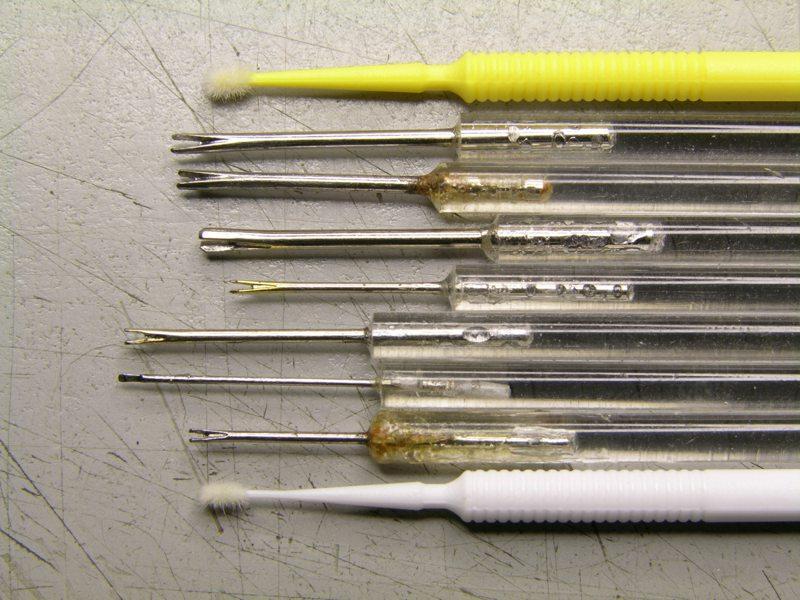-
Posts
9,226 -
Joined
-
Last visited
Content Type
Profiles
Forums
Events
Gallery
Everything posted by peteski
-

How to Apply Super Thin CA Glue?
peteski replied to afx's topic in Model Building Questions and Answers
Like others have mentioned, I made my own from needles and some 1/8" acrylic rod. They work great, and I have wide range of sizes (not all of the sizes were successful, but I kept them anyways). Also different sizes work for different viscosity glues. The Micorbrushes are for applying the accelerator. -

Any glue I should stay away from with resin?
peteski replied to Mike C.'s topic in Model Building Questions and Answers
CA glues harden (not dry), but either way the end result is unusable glue. I haven't bought the Gold odorless version for quite some time, but I don't recall it hardening faster than other BSI CA adhesives I use. But then again I have a ritual I go through to extend life of all my CA glues (by keeping moisture out of the bottles). The problem with the Gold CA is that I was using very little of it relative to other CA types, so I do recall that proportionally more of it went bad than other CAs. Keeping the CA bottles (tightly sealed) in a fridge also extends its life. -

Any glue I should stay away from with resin?
peteski replied to Mike C.'s topic in Model Building Questions and Answers
LOL! No. I wish. That was the price on November 2016. I date my glue bottles when I buy them. The 11-16 is the "date code". -

le couronne
peteski replied to Bronzekeg's topic in WIP: All The Rest: Motorcycles, Aviation, Military, Sci-Fi, Figures
That's craftsmanship! -

Painting interior tin(in a drag car)?
peteski replied to crowe-t's topic in Model Building Questions and Answers
Well EXCUSE ME Luke! I'm so sorry that I chimed in on the problem with images not showing for some members. I know nothing about paint! But seriously, any fine-grain metallic silver should work well. The interior of a drag car is usually made from natural unpolished metal. FIne-grained metallic paint creates a finish that looks like a metal surface. Try any of the Alclad II aluminum paints. I don't think any glossy undercoat is needed. I think Tru-Color aluminum paint would also work. If the finish is too bright or shiny, coat it with flat or satin clear. Does that sugestion meet with your approval Luke? -

Painting interior tin(in a drag car)?
peteski replied to crowe-t's topic in Model Building Questions and Answers
Um, did you happen to see the post above yours? -

Painting interior tin(in a drag car)?
peteski replied to crowe-t's topic in Model Building Questions and Answers
Well Bill, I asked the admins to split off these several technical posts we have here to the "How to use this forum" section, as the discussion is off-topic here. Hopefully they will do that and maybe chime in with their view on this situation. I also asked you for a detailed description of how you take those JPGs from Photobucket and upload them here. I think that's where the problem occurs. Also what type of computer and what Operatign System are you using? You did mention Firefox is your browser. Just trying to help out and understand what is going on. -

Painting interior tin(in a drag car)?
peteski replied to crowe-t's topic in Model Building Questions and Answers
I believe that you use copy/paste to upload photos here. Maybe they get changed (on your end) by that method? As I shown to you, the ones we have been discussing are WEBP. How exactly do you get them from photobucket to this forum? I can tell with certainty that the DSCN0193.JPG was uploaded to the forum as http://www.modelcarsmag.com/forums/uploads/monthly_2022_02/DSCN0193_zps9xvzkq5t.webp.0f5a855188b3a8fedb77a8f009e97889.webp The proof is the name as it came from your computer: DSCN0193_zps9xvzkq5t.webp The Operating Systems seem to get more and more intrusive in automatically choosing what they "think" is "the best" for the user. Apple is especially invasive, but MS Windows is getting that way too. It might think it is "helpful" to automatically change the file format to reduce the image size by changing JPG to WEBP. -

Painting interior tin(in a drag car)?
peteski replied to crowe-t's topic in Model Building Questions and Answers
The photo from that thread you just linked to is also WEBP, not JPG. http://www.modelcarsmag.com/forums/uploads/monthly_2022_02/DSCN0456_zpsmk5kpuwb.webp.ff22ca6d67d6b41fae711a8c311ab925.webp I thought about this some more and I see a proof that you uploaded the WEBP formatted images. The link to your photo contains its original name. In the example in my previous post shows the name DSCN0456_zpsmk5kpuwb.webp. It is WEBP, not JPG. Playing a detective, I can further expand on this. The DSCN part of the name tells me that the photo was taken by a Nikon digital camera. Normally the file camera creates would be DSCN####.JPG. But the file name of the file you uploaded has _zpsmk5kpuwb added to it, and the extension is WEBP. That tells me that Google, or some other photo host was involved at some point and it converted the JPG to WEBP format. UNless your camera saves the photos as DSCN####.WEBP? You then uploaded that WEBP photo to the forum. I'm not going to argue this - the explanation I provided above is clear enough. -

Any glue I should stay away from with resin?
peteski replied to Mike C.'s topic in Model Building Questions and Answers
Bob Smith Industries (BSI) produces a full line of CA adhesives. That's what I use. It is often branded as the hobby shop's brand. The accelerator is very mild (does not mar paint or plastic) unlike other brands which use acetone as its solvent. BSI also makes odorless "Gold" CA which will not fog clear parts (but is more expensive than plain CA glue). -

Any glue I should stay away from with resin?
peteski replied to Mike C.'s topic in Model Building Questions and Answers
The subject line to me seems to indicate that you are worried that some glue will attack resin. No glues we use in our hobbies will negatively affect resin, so no need to "stay away". Polyurethane (urethane) resin is compatible with all hobby glues. But as Mark mentioned, some solvent-type glues designed for polystyrene or ABS will simply not work with urethane. -

Painting interior tin(in a drag car)?
peteski replied to crowe-t's topic in Model Building Questions and Answers
I doubt that this forum changes the photo you upload from JPG to WEBP format. I have not seen this forum automatically modify the file format of any files I upload. I suspect that this this is (or was) done on your end Bill. But hopefully you will will get an answer from the admins. @Dave Ambrose can you comment on this? Does the forum change the file format from JPG to WEBP when the JPGs are uploaded? I have not encountered that so far. All my photos which were uploaded as JPG are still JPG. I just checked and my oldest and newest (just couple of days ago) uploaded files are still saved as JPG on this forum. -

Revell Cityliner
peteski replied to Oldcarfan27's topic in General Automotive Talk (Trucks and Cars)
I think it was around 11-12 years ago. -

Deburring metal models
peteski replied to unclescott58's topic in Model Building Questions and Answers
Even cheap files are safe to use on white metal, brass, and aluminum. Now you you try to file harder metals (like some stainless steel alloysor high-speed steel) that might dull the files, but I don't think I ever heard of metal files made just for plastic. -

Painting interior tin(in a drag car)?
peteski replied to crowe-t's topic in Model Building Questions and Answers
I see something unusual about your photos Bill. Other photos in this website usually have .JPG extension. Yours have .WEBP extension. Like this: http://www.modelcarsmag.com/forums/uploads/monthly_2022_02/DSCN0456_zpsmk5kpuwb.webp.ff22ca6d67d6b41fae711a8c311ab925.webp I looked it up and: What is a WEBP file? A WEBP file is an image saved in the WebP (pronounced "Weppy") raster image format developed by Google for web graphics. The WebP format reduces file size more than standard JPEG compression while maintaining similar or better image quality. It supports both lossy and lossless compression and includes an alpha channel for transparency, similar to the PNG format. So, Google is doing "its thing" again. I suspect that not all browsers are able to render WEBP formated photos, and that is likely why Ron can't see them. The "problem"is on your end. Seems that this site does accept WEBP formatted photos, but not everybody can see them. Maybe you can configure your Google account to use the more widely used JPG standard for photos. -

Revell Cityliner
peteski replied to Oldcarfan27's topic in General Automotive Talk (Trucks and Cars)
Yes, when these first came out, they were distributed in US. I bought one and have it in my stash. -
That is so true! Even my 37-year-old (1985) Caddy Eldorado just doesn't seem *THAT* old, but it is as old as a 1948 car was in 1985!! Crazy! It is all in our perception of time.
-
Exactly! This is a typical thing that happens nowadays - cancel culture. Someone has a knee-jerk reaction and others pile in (without seeing the "big picture). One thing is for sure - if Pat ever posts anything here again *I WILL NOT COMMENT*. Too bad that my "offending" post was deleted, because there is no reason in hell that when viewed in the contest of that entire thread it could be perceived as offensive or degrading.
-

What did you see on the road today?
peteski replied to Harry P.'s topic in General Automotive Talk (Trucks and Cars)
Looks shiny, but does it have that fine Corinthian Leather interior? -

Paint peel: How to get rid of it?
peteski replied to conchan's topic in Model Building Questions and Answers
Like I mentioned in the other thread, it is all in the painting technique. If you spray the paint on wet, there will not be any orange peel. That goes for primer and paint/clear coats. It seems that a majority of modelers seem to be afraid to do that, and they mist their paint coats. That causes the paint to partially dry traveling from the airbrush to the model, not being able to self-level on the models surface, causing orange peel. If one sprays heavier coats, the paint/primer is able to spread out on the model and level out. No orange peel. I lay it on heavy. Yes, there is a possibility the paint will run, but with experience that can be prevented. I never sand/polish my paint jobs. -

AMT kits with Goodyear Rally GT tires?
peteski replied to Fat Brian's topic in Model Building Questions and Answers
Not at all. Your presentation is thorough, accurate, and makes perfect sense. I too would like kit manufacturers to pay more attention to the tires, but unfortunately they often just depend on existing molds for the tires for their kits, which are often incorrect for the model. This is likely done as a cost saving measure. But if they actually cut fresh molds for some new kit and they get the tires wrong, then there is no excuse. One ray of hope is that with the 3D printing getting more and more popular in modeling circles, correct tires can be designed and printed by hobbyists, or cottage industry manufacturers. -

Paint peel: How to get rid of it?
peteski replied to conchan's topic in Model Building Questions and Answers
You are not the first person with orange peel print problem. This subject comes up from time to time. Here is a recent thread which provides lots of useful hints, some of which will be same as what is already mentioned here. Just click on the link: http://www.modelcarsmag.com/forums/topic/167753-dreaded-orange-peel/