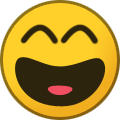-
Posts
5,194 -
Joined
-
Last visited
Content Type
Profiles
Forums
Events
Gallery
Everything posted by Bainford
-
That thing looks brutal. Very nice work. Great period vibe.
-
Fireball does 8 lug wheels.
-
Ackk! A decklid mounted wing. ...Never mind, it's a Europa owner thing The Special looks great in Gold Leaf colours. Very nice work Mark, on a beautiful Europa. I have one of these kits on the bench right now, and it is a fine little kit, save for the grossly oversized wheels/tires. Yours looks good on the optional Watanabes though. I do wish we might someday see a decent S1 or S2 Europa come to market, though not holding my breath. I have a conversion in the works, but in the early planning stages.
-
Fireball models has 8 lug steelies and 6 lug aftermarket wheels, though they may be 4x4 specific. Fireball Modelworks (fireballmodels.info)
-

Help identify this engraver?
Bainford replied to hedotwo's topic in Model Building Questions and Answers
Google 'carbide tip scriber' and there will be dozens of choices for similar tools. -

What size half-round for trim?
Bainford replied to JollySipper's topic in Model Building Questions and Answers
Another vote for square stock. -
A quote from Joseph Lucas, "A gentleman does not motor about after dark." I think that provides some insight into the state of Lucas electrical systems.
-
Nice Jag, Mario. I like the colour. I really like this kit, much better detail and accuracy than expected, though as you mentioned, the bonnet fit is deplorable. After much trial and error, I ended up glueing mine shut in order to preserve those gorgeous body lines.
-
Nice re-fresh. I like the new colour. When I first glanced at the first pic, I thought it was hauling model kits.
-
Tidy build. Good looking Nova.
-

Rickenbacker automobile
Bainford replied to BlackSheep214's topic in General Automotive Talk (Trucks and Cars)
Cheers Richard. Interesting read. -

Rickenbacker automobile
Bainford replied to BlackSheep214's topic in General Automotive Talk (Trucks and Cars)
Is the gold tone on the wheels original, or is she all tarted up? -
This is my weapon of choice, an x-acto blade and a short piece of heat-shrink tube. Light weight and good control.
-
Nice work, Dave. Cheers.
-
You did a great job of wrestling this old kit to the ground. Fine detailing and nice clean work. A very nice looking Studebaker.
-

Safety in the 50's
Bainford replied to TarheelRick's topic in General Automotive Talk (Trucks and Cars)
I think it has much to do with all of the driving-nanny, hand-holding features fitted to cars these days. They breed stupid drivers. This summer I was in a very busy mall parking lot, lots of traffic and pedestrians about. I saw a girl of about 16 or 17 hop into her car, fire it up, look down at the back-up camera screen, and back out into that mess with not a single shoulder-check or even the slightest look around to see what's around her. Total faith in the camera. All of the 'safety' features on cars today are creating a very unsafe driving environment. No one has to maintain a safe driving distance, no one has to try to stay within their lane, etc. They place their total faith in the ever-so-fallible technology. Of course, these are not safety features, they are features being beta tested by automakers in preparation for automated driving. Safe driving has nothing to do with it. They are easily passed off as safety features so people will shell out for them. In the current nanny-state, [the suggestion of] safety sells to the well-heeled and uninitiated buyers. Cars are being built today that require no thinking on the part of the driver, and from what I've seen of the modern generations, if there is an option that requires no thinking, they will take it. Especially when the modern un-thinking do-gooder society is told they are making the world a safer place. It helps them to sleep better at night. -

Unusual stretch limo
Bainford replied to Earl Marischal's topic in General Automotive Talk (Trucks and Cars)
Another image from the link above. Shows why the hoods are extended. -

Carolina Freight B-61 Mack
Bainford replied to DRIPTROIT 71's topic in Model Trucks: Big Rigs and Heavy Equipment
A fine looking Mack, Brian. It has a great vintage look. Love it. -
Super sweet Fiat.
-
Nice replica. I always thought this was a cool funny car, too. A supercharged brick.
-
Lovely 'Vette, Louis. Looks great in red.
-
There are a number of ways of replicating scripts and badges on a model; Cutting the mold to make them part of the body (and then painted or foiled using one of several common methods), PE, metal transfers, and decals. Of these, 2D decals are by far the least acceptable method of replicating a badge on a body. They just don't cut it in terms of realism. Unfortunately some new kits are using decals for this purpose, but I am at the point now where, if a kit is available with only decals to represent the badges, I won't buy it, because no matter how well you do on the finish of the kit, the badges will always be a disappointment. In my opinion, well engraved badges molded to the car body provide the best opportunity to produce an accurate representation of the real thing. The cutting of the tool has to be well done, though; the badge or script not too heavy or too faint, accurately sized and located, etc to look really great. Fortunately, given the foibles many kits exhibit, most kits do a surprisingly good job of this.